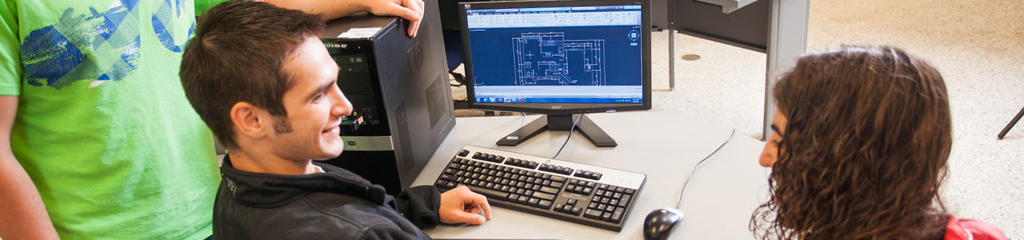FAQs
FAQ
What are the characteristics of a successful online learning student?
- Has access to computer with a reliable Internet connection
- Has access to required computer hardware and/or software
- Works independently and keeps up with assignments
- Begins course activities with the first few days of class
- Sets aside an adequate amount of time for studying and completing course requirements
- Contacts the instructor promptly with any questions about assignments and the course
What is my Blackboard username and password?
Your Blackboard username is the same as your User name for Self-Service, student email, and campus computers. If your user name is not working, verify you are using your correct User name by going to Self-Service and clicking ‘Forgot your username or password’.
Your Blackboard password will be GC#studentidnumber (replace studentidnumber with your specific student id number found in SelfService.)
What should I do if my username and/or password does not work?
If it is the beginning of the semester and your first login attempt fails you may not have been populated in Blackboard yet. If your password does not seem to work try typing it very slowly while looking at the keys. Also be sure your Caps Lock is not turned on. During the first week of each semester, the Learning Center provides Tech Fest in the Morris Library which includes learning center tutors and technology services. You may also contact Distance Education for help at 704.922.2307.
What if I don’t see my class listed?
When you log into Blackboard you will see a list of all classes you are registered for. If you don’t see your class it is possible that your course hasn’t been populated with students yet or your instructor has not make the course available. If, after 2-3 or days of the class start date, you still don’t see your course listed try letting your instructor know by email. If you do not get a response from your instructor you can contact Beverly Murphy for help at 704-922-2307.
What is expected of me as an online student?
- Students must be active in their courses starting with the very first day of class. This includes completing the 10 percent assignment in every online and hybrid course. Students who become inactive may lose their access to their courses.
- Students in all courses must abide by the Student Code of Conduct as stated in the Gaston College Student Handbook AND the netiquette policy posted in your online class/syllabus.
- Students must report problems with any online resources immediately. Let your instructor know when an assignment/tool is not working properly.
What web browser(s) may I use and how should they be configured?
Blackboard supports four primary browsers, visit Blackboard Browser Support for more information.